As a marketer or business owner in the USA, you’re likely aware of the importance of having a strong online presence. With over 1 billion active users on Instagram, it’s a platform that can’t be ignored. One of the most effective ways to drive conversions and sales from your Instagram account is by using links in your bio. In this article, we’ll explore the best practices for using links in your Instagram bio to maximize conversions.
Why Use Links in Your Instagram Bio?
Your Instagram bio is one of the first things users see when they visit your profile, making it a prime location for driving traffic to your website, landing page, or other social media channels. By including a link in your bio, you can:
- Drive traffic to your website or landing page
- Increase conversions and sales
- Promote your products or services
- Share your brand story or mission
- Encourage users to sign up for your newsletter or email list
Best Practices for Using Links in Your Instagram Bio
1. Use a Clear and Concise Call-to-Action (CTA): Make sure your link is accompanied by a clear and concise CTA that tells users what to expect when they click on it. For example, “Sign up for our newsletter” or “Shop our latest collection.”
2. Use a Trackable Link: Use a trackable link to monitor the performance of your Instagram bio link. You can use UTM parameters or a link shortener like Bitly to track clicks and conversions.
3. Use a Link in Bio Tool: Consider using a link in bio tool like Linktree or AllMyLinks to create a single link that directs users to multiple destinations.
4. Change Your Link Seasonally: Update your link seasonally to reflect changes in your business or promotions.
5. Make it Mobile-Friendly: Ensure that your link is mobile-friendly and easy to click on.
Examples of Effective Links in Instagram Bios
Here are a few examples of effective links in Instagram bios:
- Simple and Straightforward: “Shop our latest collection https://www.example.com”
- Using a Link in Bio Tool: “Link in bio to shop our latest collection, sign up for our newsletter, and more! https://linktr.ee/example”
- Promoting a Specific Product: “Get 20% off our best-selling product https://www.example.com/product”
Common Mistakes to Avoid
1. Not Using a Clear CTA: Make sure your link is accompanied by a clear and concise CTA.
2. Using a Link That’s Not Mobile-Friendly: Ensure that your link is easy to click on and mobile-friendly.
3. Not Updating Your Link: Update your link seasonally to reflect changes in your business or promotions.
Using links in your Instagram bio is a powerful way to drive conversions and sales. By following best practices and avoiding common mistakes, you can maximize the effectiveness of your Instagram bio link and achieve your marketing goals.
- Use a clear and concise CTA
- Use a trackable link
- Consider using a link in bio tool
- Change your link seasonally
- Make it mobile-friendly
By implementing these strategies, you can increase conversions and drive sales from your Instagram account.
Optimizing Your Link for Maximum Conversions
To get the most out of your link in Instagram bio, it’s essential to optimize it for maximum conversions. Here are some tips to help you do so:
Firstly, use a descriptive text for your link. Instead of using a generic text like “click here,” use a descriptive text that tells users what to expect when they click on it. For example, “Get 20% off our best-selling product” or “Sign up for our newsletter.”
Secondly, use a short and memorable link. A short and memorable link is easier to type and remember, making it more likely that users will click on it. You can use a link shortener like Bitly or Rebrandly to shorten your link.
Thirdly, use a link that tracks conversions. By using a trackable link, you can monitor the performance of your Instagram bio link and see how many users are clicking on it and converting. This will help you to optimize your link and make data-driven decisions.
Tools to Help You Optimize Your Link
There are many tools available that can help you optimize your link and get the most out of your Instagram bio. Here are a few:
- Linktree: Linktree is a popular tool that allows you to create a single link that directs users to multiple destinations. This is perfect for businesses that have multiple products or services to promote.
- AllMyLinks: AllMyLinks is another tool that allows you to create a single link that directs users to multiple destinations. It’s easy to use and customizable.
- Bitly: Bitly is a link shortener that also provides analytics and tracking features. You can use it to shorten your link and monitor its performance.
Measuring the Success of Your Link
To measure the success of your link, you need to track its performance. Here are some metrics to keep an eye on:
- Click-through rate (CTR): This measures the number of users who click on your link compared to the number of users who view your profile.
- Conversion rate: This measures the number of users who complete a desired action after clicking on your link, such as making a purchase or signing up for a newsletter.
- Traffic: This measures the number of users who visit your website or landing page after clicking on your link.
By tracking these metrics, you can see how well your link is performing and make data-driven decisions to optimize it.
Using links in your Instagram bio is a powerful way to drive conversions and sales. By optimizing your link, using the right tools, and tracking its performance, you can get the most out of your Instagram marketing efforts. Remember to:
- Use a descriptive text for your link
- Use a short and memorable link
- Use a link that tracks conversions
- Optimize your link for maximum conversions
By following these tips, you can increase conversions and drive sales from your Instagram account.


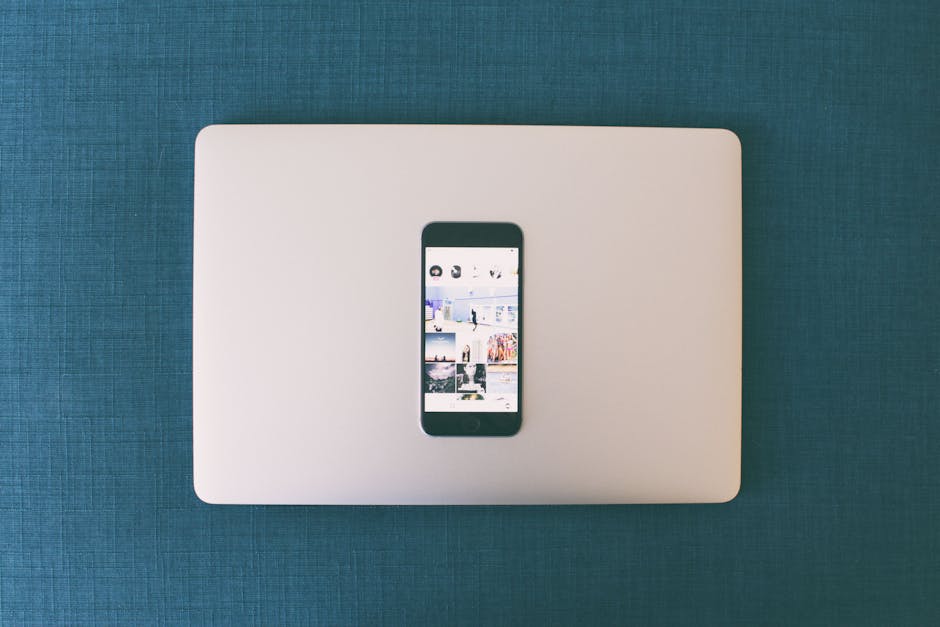




The suggestion to use a link in bio tool like Linktree or AllMyLinks is genius! It simplifies the process of directing users to multiple destinations.
I never thought about changing my link seasonally to reflect changes in my business or promotions. This article has given me some great ideas to improve my Instagram bio.
This article provides valuable insights into optimizing Instagram bios for conversions. I especially appreciated the tip on using a trackable link to monitor performance.