Adding analytics to your USA Bio Link page is crucial for understanding your audience, tracking engagement, and optimizing your content․ In this article, we’ll guide you through the process of integrating analytics into your USA Bio Link page․
Why Analytics Matter
Analytics provide valuable insights into how users interact with your content, helping you:
- Understand your audience demographics and behavior
- Track engagement metrics, such as click-through rates and bounce rates
- Identify top-performing content and areas for improvement
- Make data-driven decisions to optimize your content and marketing strategy
Choosing an Analytics Tool
To add analytics to your USA Bio Link page, you’ll need to choose a suitable analytics tool․ Some popular options include:
- Google Analytics: A widely-used and feature-rich analytics platform
- Google Tag Manager: A user-friendly tag management system for easy tracking
- Matomo: An open-source analytics platform with customizable features
- Mixpanel: A product analytics tool for tracking user behavior and retention
Setting Up Google Analytics
For this example, we’ll use Google Analytics as our analytics tool of choice․ To set up Google Analytics on your USA Bio Link page:
- Create a Google Analytics account and property for your website
- Obtain your tracking ID (e․g․, UA-XXXXX-X)
- Add the Google Analytics tracking code to your USA Bio Link page
You can add the tracking code manually or use a plugin like Google Tag Manager to simplify the process․
Adding the Tracking Code
To add the tracking code manually:
Copy the tracking code snippet provided by Google Analytics:
<script async src=”https://www․googletagmanager․com/gtag/js?id=GA_TRACKING_ID”></script>
<script>
window․dataLayer = window․dataLayer || [];
function gtag { dataLayer․push(arguments); }
gtag(‘js’, new Date);
gtag(‘config’, ‘GA_TRACKING_ID’);
</script>
Replace GA_TRACKING_ID with your actual tracking ID․
<head>
<!– Tracking code here –>
</head>
Verifying the Tracking Code
After adding the tracking code:
- Verify that the code is working correctly using Google Analytics’ Debugger or Tag Assistant
- Test your page to ensure data is being collected and sent to Google Analytics
Configuring Goals and Events
To get the most out of your analytics data:
- Set up goals to track specific actions (e․g․, form submissions, button clicks)
- Configure events to track interactions with specific elements on your page
Monitoring Your Analytics Data
Once you’ve set up analytics on your USA Bio Link page:
- Log in to your Google Analytics account to view your data
- Explore the various reports, such as Audience, Acquisition, and Behavior
- Use this data to inform your content and marketing strategies
By following these steps, you’ll be able to gain valuable insights into your audience’s behavior and optimize your USA Bio Link page for better performance․
Understanding Your Analytics Reports
As you start collecting data, it’s essential to understand the various reports available in Google Analytics․ Here are some key reports to focus on:
- Audience Report: Provides insights into your website’s audience demographics, interests, and behaviors․
- Acquisition Report: Shows how users are finding your website, including traffic sources and channels․
- Behavior Report: Analyzes user interactions with your website, including page views, bounce rates, and conversion rates․
- Conversion Report: Tracks specific actions or goals completed on your website, such as form submissions or button clicks․
Setting Up Custom Events and Goals
To get the most out of your analytics data, set up custom events and goals that align with your business objectives․ For example:
- Event Tracking: Track specific interactions, such as video plays, button clicks, or downloads․
- Goal Tracking: Set up goals to measure conversions, such as form submissions, purchases, or newsletter sign-ups․
Using UTM Parameters
UTM parameters help you track the performance of specific marketing campaigns and channels․ Use UTM parameters to:
- Track campaign performance: Measure the effectiveness of your marketing campaigns and channels․
- Identify top-performing content: Analyze which content pieces are driving the most engagement and conversions․
Optimizing Your USA Bio Link Page
With analytics data in hand, optimize your USA Bio Link page for better performance:
- A/B Testing: Test different versions of your page to determine which elements drive the most engagement․
- Content Optimization: Refine your content to better resonate with your audience and drive more conversions․
- User Experience (UX) Improvements: Enhance the user experience by streamlining navigation and reducing friction․
Common Analytics Mistakes to Avoid
When setting up analytics on your USA Bio Link page, avoid common mistakes:
- Inaccurate tracking code implementation: Ensure the tracking code is installed correctly and firing properly․
- Insufficient goal setup: Set up relevant goals and events to track specific actions and conversions․
- Ignoring data accuracy: Regularly verify data accuracy and troubleshoot any issues that arise․
Adding analytics to your USA Bio Link page provides valuable insights into user behavior and engagement․ By following these steps and best practices, you’ll be able to:
- Understand your audience and their behavior
- Track engagement metrics and conversions
- Optimize your content and marketing strategy for better performance
By leveraging analytics data, you’ll be able to make data-driven decisions and improve the overall effectiveness of your USA Bio Link page․
Advanced Analytics Techniques
As you become more comfortable with analytics data, you can explore advanced techniques to further optimize your USA Bio Link page:
- Segmentation: Divide your audience into groups based on demographics, behavior, or other criteria to gain deeper insights․
- Cohort Analysis: Analyze user behavior over time to identify trends and patterns․
- Funnel Analysis: Visualize the user journey and identify areas where users are dropping off․
Using Google Analytics APIs
For more advanced users, Google Analytics provides APIs for custom integrations and data extraction:
- Google Analytics API: Use APIs to extract data, create custom dashboards, and automate reporting․
- Data Studio: Create custom, interactive dashboards to visualize your analytics data․
Troubleshooting Common Issues
When working with analytics data, issues can arise․ Here are some common problems and solutions:
- Data discrepancies: Verify tracking code implementation, check for ad blockers, and ensure data accuracy․
- Tracking code errors: Use tools like Google Tag Manager’s Preview mode to test and debug your tracking code․
Best Practices for Analytics Implementation
To ensure accurate and reliable data:
- Regularly review and update your tracking code: Ensure the tracking code is up-to-date and correctly implemented․
- Test and verify data: Regularly test and verify data accuracy to prevent issues․
- Document your setup: Keep a record of your analytics setup, including tracking codes, goals, and events․
Integrating Analytics with Other Tools
To get a more comprehensive view of your audience and their behavior, integrate your analytics tool with other platforms:
- Google Ads: Connect Google Analytics with Google Ads for seamless conversion tracking․
- CRM Systems: Connect analytics with CRM systems to track lead generation and customer behavior․
Data-Driven Decision Making
Analytics data should inform your marketing and content strategies․ Use data to:
- Identify areas for improvement: Use data to pinpoint areas where your USA Bio Link page can be optimized․
- Measure campaign effectiveness: Track the performance of specific campaigns and channels;
- Refine your content strategy: Use data to inform your content creation and distribution strategies․
USA Bio Link Page Optimization Strategies
With analytics data in hand, optimize your USA Bio Link page for better performance:
- A/B Testing: Continuously test and refine different elements of your page․
- Personalization: Use data to create personalized experiences for your audience․
- Content Refresh: Regularly update and refresh your content to keep users engaged․
Staying Up-to-Date with Analytics Best Practices
The world of analytics is constantly evolving․ Stay informed about:
- Google Analytics updates: Stay up-to-date with the latest features and best practices․
- Industry trends: Follow industry leaders and blogs to stay informed about the latest analytics trends․
- Training and resources: Take advantage of training resources and courses to improve your analytics skills․
By following these best practices and staying informed, you’ll be able to unlock the full potential of your USA Bio Link page and make data-driven decisions to drive growth and engagement․


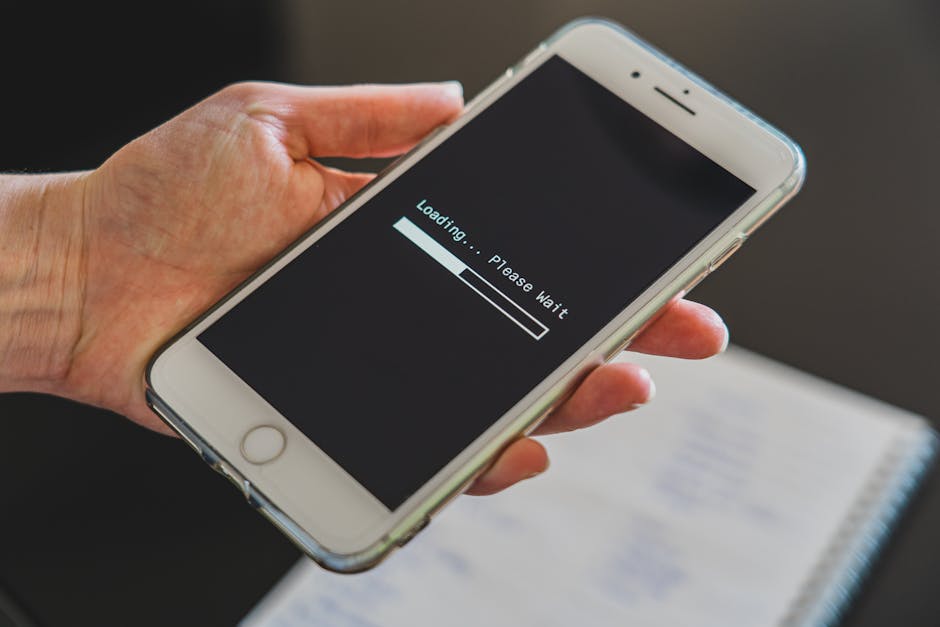




The article provides a comprehensive guide on integrating analytics into a USA Bio Link page. I appreciate the step-by-step instructions on setting up Google Analytics and adding the tracking code. However, it would be great to see more examples of analytics tools and their comparisons.
I was looking for a straightforward way to add analytics to my USA Bio Link page, and this article delivered. The use of Google Analytics as an example is helpful, but I would like to see more information on how to interpret the data and make actionable decisions based on the insights provided.